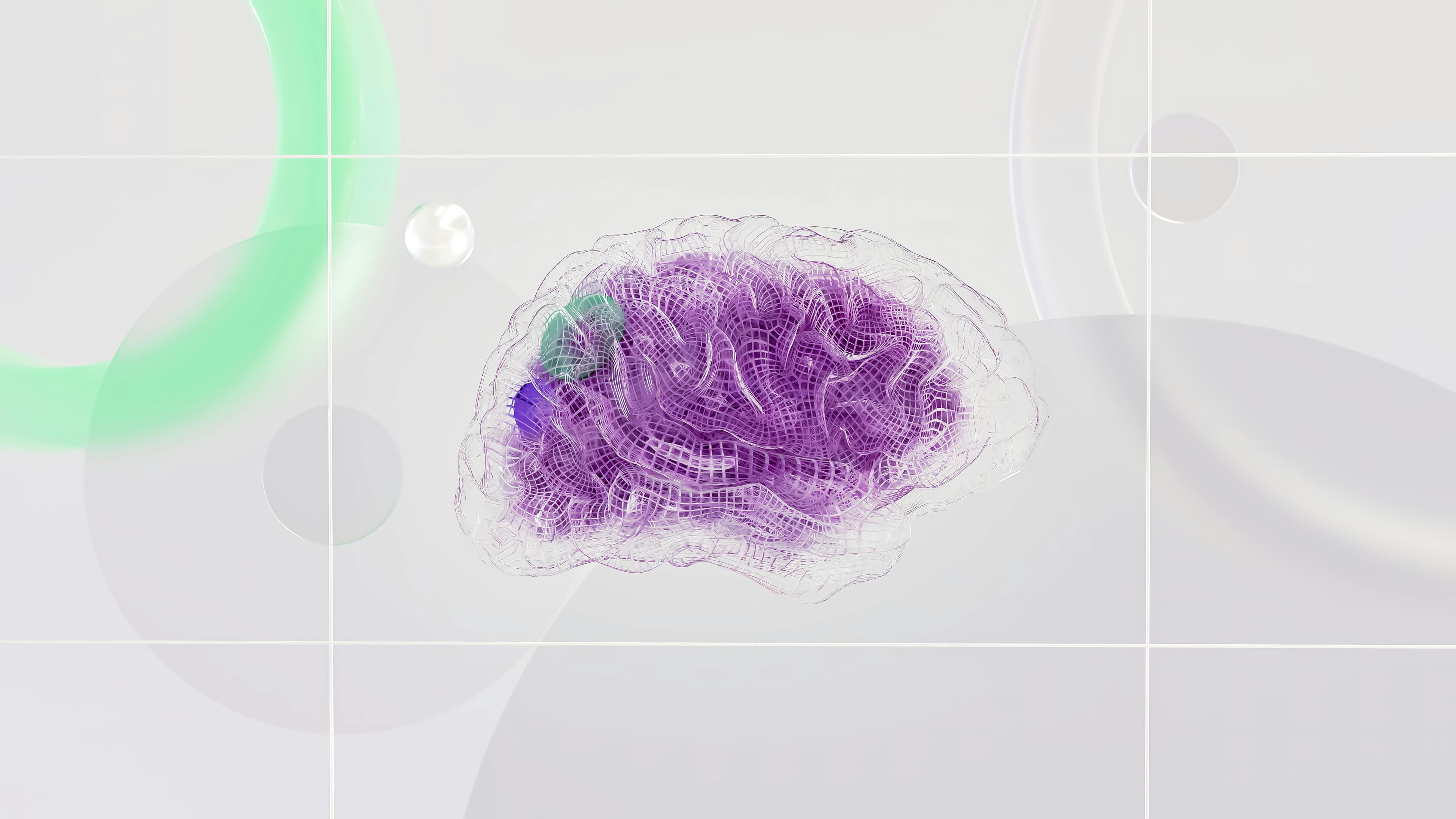
Best VS Code Alternatives in 2025
Oct 4, 2025 • By Ege Uysal
VS Code is everywhere, but it's not perfect. If you're dealing with performance issues, want better AI, or just need something different, here are five editors actually worth trying. I've tested all of these for full-stack development with Next.js, TypeScript, Go, and PostgreSQL.
1. Zed: Speed Without Compromise
Best for: Developers who value performance and built-in AI
Zed is built in Rust and uses 600MB of RAM versus the 3-4GB that most IDEs demand. When you're running dev servers, local AI models, and background processes, that difference matters.
Files open instantly. Search is blazing fast. The interface is clean and minimal with the Vesper theme and Symbols icons. It feels like Neovim without the learning curve.
Zed has built-in support for Claude Code and GitHub Copilot. I use both: Copilot handles inline completions, while Claude Code ($20/month) tackles architectural decisions through Zed's right panel.
The only missing feature is a built-in database query runner. I use Supabase's web UI instead, which works fine.
Zed gets daily updates on GitHub and is completely free and open source.
Get it: zed.dev
2. Cursor: AI-First Development
Best for: Developers who want the most advanced AI coding assistant
Cursor is VS Code rebuilt around AI. I used it for months on frontend projects, and the AI integration is impressive.
Unlike Copilot's line-by-line suggestions, Cursor understands your entire codebase. You can ask it to refactor components or generate full features. The ⌘+K command lets you write instructions in plain English.
Cursor's Pro plan is $20/month. For professional developers, it might be worth it. For students or side projects, it's harder to justify when free options exist.
If AI is central to your workflow and you want the best assistant, Cursor delivers. But Zed with Claude Code and Copilot gets you 90% of the way there.
Get it: cursor.sh
3. WebStorm: Everything Built In
Best for: Frontend developers who want zero configuration
WebStorm has every tool you need. Database management, advanced refactoring, TypeScript support, debugging, Git integration. The autocomplete is smarter than VS Code and everything works out of the box.
The problem? WebStorm used 3GB of RAM with one tab open. The keymaps felt off and the themes looked dated.
If you have 16GB+ RAM and want an IDE that does everything without extensions, WebStorm is solid. JetBrains offers free student licenses.
Get it: jetbrains.com/webstorm
4. Neovim: Maximum Control
Best for: Developers who love customization and Vim keybindings
Neovim is fast, lightweight, and infinitely customizable. Master Vim motions and you'll edit code faster than anyone using a mouse.
I tried it for a week. The speed is real, but I was already fast with keyboard shortcuts in other editors. The productivity gain didn't justify the learning curve and constant configuration.
Neovim requires manual setup for everything. Plugins, LSP servers, autocompletion, themes. If you love tinkering, it's perfect. If you want to code instead of configuring, it's exhausting.
Get it: neovim.io
5. GoLand: The Go Developer's Dream
Best for: Professional Go developers who need the best tooling
GoLand is the standard for Go development. The autocomplete understands Go idioms, refactoring tools are powerful, and built-in database tools let you query PostgreSQL directly in the editor.
The problem? Resource usage. GoLand used 4GB of RAM with two windows open. I also didn't want two editors: one for frontend, one for backend.
If you're building production Go apps and need the best debugging and database tools, GoLand is worth it. Just make sure you have 16GB+ RAM. JetBrains offers free student licenses.
Get it: jetbrains.com/go
Which One Should You Pick?
Here's my quick breakdown:
- Zed for speed, minimalism, and low resource usage. Best all-around choice for full-stack work.
- Cursor if AI is your priority and $20/month is worth it for the best assistant.
- WebStorm if you want everything built-in and have the RAM.
- Neovim if you love customization and Vim keybindings.
- GoLand if you're a Go developer who needs professional tooling.
My Current Setup
I use Zed with Claude Code ($20/month) for architecture decisions and GitHub Copilot for inline completions. Supabase's web UI handles my database work.
This setup gives me Neovim's speed, Cursor's AI power, and the simplicity to ship fast. Minimal resources, maximum productivity.
The best editor isn't the one with the most features. It's the one that gets out of your way and lets you build. For me, that's Zed. For you, it might be something else on this list.