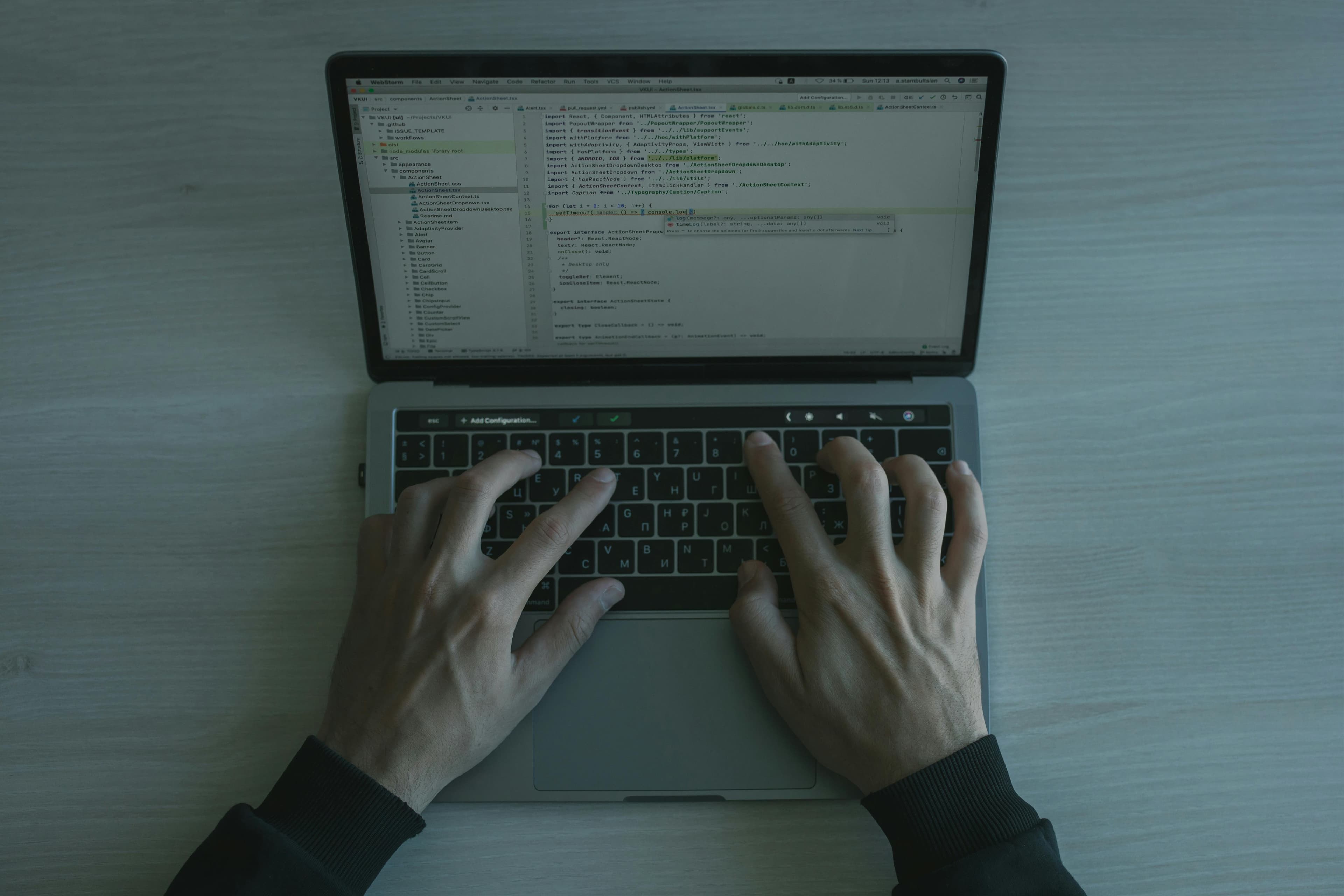
Stop Learning, Start Building
Oct 16, 2025 • By Ege Uysal
You don't need another course. You don't need to finish that 40-hour Udemy playlist. You definitely don't need to understand every concept before you start building.
I see this pattern everywhere. People spend months "learning" without shipping anything real. They watch tutorials, take notes, bookmark articles. They convince themselves they're making progress.
They're not. They're stuck in tutorial hell.
The Lie We Tell Ourselves
"I'll start building once I understand this better."
"Just one more tutorial and then I'll be ready."
"I need to learn the fundamentals first."
I used to think this way. I'd watch Next.js tutorials, Go courses, design system breakdowns. I felt productive because I was consuming information. But when I tried to build something from scratch, I froze.
The truth? You already know enough to build something.
My Tutorial Hell Moment
I built a todo app. Then a counter app. Both with tutorials. I learned nothing.
I followed every step. Typed every line of code they told me to type. Everything worked perfectly. But the second I closed the tutorial and tried to build something on my own, I had no idea where to start.
Then came the turning point: Timora, a Pomodoro timer.
I wanted to build it, but I didn't know how. So I used AI to generate most of it. It worked, but I still felt like I didn't truly understand what I was doing.
But here's what changed: I had built something real. Not a tutorial project. Something I actually wanted to use.
When Real Learning Started
After Timora, I decided to learn React properly. But instead of watching more tutorials, I built Links—an open source Linktree alternative.
You can check it out at links.egeuysal.com.
I used AI heavily for the logic because I was still figuring things out. But I designed it myself. I structured it myself. I made decisions myself.
That's when I realized: I was actually learning.
I struggled with the logic. I Googled errors. I read documentation. I asked AI for hints, not solutions. Every bug I fixed taught me something a tutorial never could.
The Shift: Building Without AI
After Links, I made a decision. No more AI for entire projects. No more tutorials.
I built Cove, my most complicated project yet, completely without AI. Instead of asking AI to generate code, I spent time learning while building. I read docs. I experimented. I broke things and fixed them.
The difference? When I built Cove, I understood every line of code. When something broke, I knew exactly where to look.
The Hackathon Test
Last week, I participated in a hackathon. Time was limited, so I had to use AI to move faster.
But here's the key: AI generated an error, and I knew exactly how to fix it.
There was a deployment issue that even AI couldn't solve. I checked the logs, found the problem immediately, and fixed it. That's when I realized I had actually learned.
You know you've learned when AI becomes a tool, not a crutch. When you can use it to move faster without losing control.
How I Learn New Tools Now
I don't watch tutorials anymore. Here's my process:
- Ask AI (with Context7 MCP server) to teach me the basics, or read the official docs
- As soon as I learn even a tiny concept, I build a mini production-like app
- Keep building until the concept sticks
For example, yesterday I realized I forgot JavaScript array methods. So I:
- Asked Claude to teach me
- Created a Next.js app
- Implemented the methods in real production cases (like generating slugs using
replaceAllto swap spaces with dashes)
I learned by building, not by watching.
I also have a production template at github.com/egeuysall/foundry that makes spinning up new projects instant. No more wasting time on setup. Just build.
Sometimes a Crash Course is Enough
If I'm learning something completely new, I'll occasionally watch a crash course just to get the general idea. But I don't finish the whole thing. I watch enough to understand the concept, then I stop and build something real.
That's how I learned:
- DevOps
- Backend development
- Next.js dynamic segments
- Docker and Nginx
I couldn't find good tutorials for most of these, so I just built projects and figured it out. And honestly? It was better that way.
The Shiny Toy Syndrome
Here's a mistake I made: I tried to learn everything at once.
I learned Swift even though I didn't need it. I used it once and never touched it again. I was juggling too many tools while also managing school, projects, and fitness.
The problem? Shiny toy syndrome. Hopping between technologies without mastering any of them.
I realized this was slowing me down. So I stopped. I focused on my stack: Next.js, TypeScript, Go, PostgreSQL, Tailwind. I built with these tools over and over until they became second nature.
Now when I see a new tool, I ask: "Do I actually need this, or am I just distracted?"
Most of the time, the answer is no.
The Scariest Part: Finding Ideas
The hardest part of escaping tutorial hell isn't the coding. It's finding something real to build.
Most people default to todo apps because they're easy and familiar. But todo apps don't teach you anything new. They're just another tutorial in disguise.
Instead, solve a real problem.
I recently had a problem: I needed to publish content to the web rapidly. Sending long text messages was annoying. So I built Bridge, a CLI tool that publishes Markdown files instantly.
You can check it out at bridge.egeuysal.com.
Type bridge -p filename.md and boom—your Markdown file is live on the web with formatted output.
Could I have built Bridge when I first started? No. Bridge uses databases, Nginx, Docker—tools I had no idea about back then.
But that's the point. You build what you can with what you know, and you learn the rest along the way.
I built Bridge because I had a real problem. That motivation kept me going when things got hard.
How to Escape Tutorial Hell Right Now
If you're stuck in tutorial hell, here's what you do:
- Stop watching tutorials. Seriously. Close the tab.
- Pick one real problem you have. Not a todo app. A real problem in your life.
- Ask AI for steps and hints, not full solutions. Let it guide you, but you write the code.
- Build as much as you can yourself. When you get stuck, Google it. Read the docs. Ask for help. But don't let AI build it for you.
- Ship it. Even if it's broken. Even if it's ugly. Put it online and learn from the process.
It won't be easy. You'll struggle. You'll hit errors that make no sense. You'll want to go back to tutorials where everything just works.
Don't.
That struggle is where the learning happens.
Why Building is the Only Way to Learn
Tutorials teach you syntax. Building teaches you problem-solving.
Tutorials give you answers. Building forces you to find them.
Tutorials are comfortable. Building is terrifying.
But here's the truth: the only way to actually learn is to build real things.
When I built Links, I struggled with logic. When I built Cove, I spent time learning instead of relying on AI. When I built Bridge, I learned deployment, databases, and CLI tools all at once.
None of that would've happened if I stayed in tutorial hell.
Final Thoughts
You already know enough to start building. You don't need permission. You don't need to finish one more course.
Pick a problem. Build a solution. Break things. Fix them. Ship it.
That's how you learn.
Stop learning. Start building.
Want to see what I've built?
- Links - Open source Linktree alternative
- Bridge - Publish Markdown files instantly
- Foundry - My production template for rapid development
If this post helped you, build something today, then send it to me at hi@egeuysal.com. I'd love to see what you make.